*OVER 1 MILLION DOWNLOADS IN 2 MONTHS!*
*TOP 10 FREE MUSIC PROGRAM OF THE YEAR*
DIGIDRUMMER LITE 1.3 IS HERE!
Dear user, please read the FAQ at the
bottom of this page. DigiDrummer Lite works on all devices with the 2.2 firmware.
*Enjoy the free version of DigiDrummer...
DigiDrummer Lite!*
DigiDrummer Lite makes it easy and fun to play drums on your iPhone and iPod Touch!
Features:
- Low latency
- High quality 16-bit drum samples!
- User interface designed for playing with your fingers in mind.
- 8 drumpads
- Play along to your iPod music
User instructions for playing along
to music:
* Start up your iPod and fire up a song
* Start DigiDrummer Lite
* Play along!
* To change song in your iPod from DigiDrummer Lite - doubletap quick on your homebutton to bring up the iPods song selector
Note: Volume levels differs on
different song mixes. Thereby the drums
volume levels can sound "to low" in compare to some of your songs.
We are "locked down" from changing the iPods volume level towards
DigiDrummers. The Ipods volume level overrule all volume on your device.
If you enjoyed DigiDrummer Lite please
check out the "real" DigiDrummer with
many more drumsets, recording and other features.
FAQ: This solves eventual problems:
- No sound? To hear the sounds you
can not be in "silent mode" and the
soundeffects must be turned on in your device settings menu. As easy as 1 2 3.
- Check your volume in the audio settings menu of your device. iPod Touch: check that your headphones or speaker is turned on.
- DigiDrummer Lite works on ALL DEVICES with the 2.2 firmware.
- [You must be registered and logged in to see this link.]
- Apple:
IPad, IPhone, IPhone 4 - DOWNLOAD




